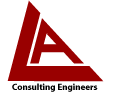 |
 |
| gINT Consultancy and Training | ||||||||||||||||||||||||||||||||||||||||||||||||||
|
As distributor of gINT Software products, Leeke Associates can offer a range of cost-efficient services to ensure gINT users achieve the best from their system. Whether your organisation requires help creating a single report or developing an entire data management system for a large project or multiple offices, Leeke Associates has the experience to make it happen. Consultancy and training services can be provided onsite or through the internet via WebEx conferencing to single or multiple groups. gINT Templates Report templates can be created to your own specification. Save time and resources by simply forwarding examples or a specification of the forms you wish to create. gINT Rules (VBA) gINT Rules brings the power of VBA programming to gINT. This allows extension of the programs capabilities to suit particular client or corporate demands. gINT Rules can be created to validate data entry or automatically manipulate input data to develop engineering solutions in gINT. Some possible applications of gINT Rules are:
Pre-coded gINT Rules are available off the shelf from Leeke Associates to facilitate common routines and can be extended to suit additional requirements. gINT Data Entry If you have historical data to process, new data to enter or electronic data problems to resolve we can provide an effective and flexible resource, releasing staff for more pressing tasks. gINT Maintenance External assistance to manage, maintain or optimise your gINT systems. Extensive tools are available within gINT for database design, database setup, customisation/optimisation, AGS data handling, calculation/expression building and interface with external packages. gINT for ArcGIS Use gINT and ArcGIS to make maps. We can show you how to use the 'gINT for ArcGIS' add-on and inbuilt ArcGIS capabilities to create maps of test locations, hotspots, geology types ... the list goes on. Onsite Training Training at your office will be delivered by an experienced geotechnical engineer / gINT expert. A detailed explanation will be given of the features and capabilities of the program with tips and ideas to optimise efficiency, leaving your engineers acquainted with the system, conversant with what can be achieved and competent to develop and manage your system in-house. A typical course structure is outlined below:-
WebEx Training Training sessions over the internet using our WebEx facility can designed to meet your specific needs. Participants can see our instructor's screen from the convenience of their own desk. Sessions typically last 2 hours and cost £150 plus VAT, depending on preparation time. |
|
||||||||||||||||||||||||||||||||||||||||||||||||






